


Add Sui to you wallet this will be used to buy $HETRA
Watch how to video
Step 3
Buy $HETRA directly from Cetus. You will see your HETRA in your Suiet wallet!
Buy $HETRA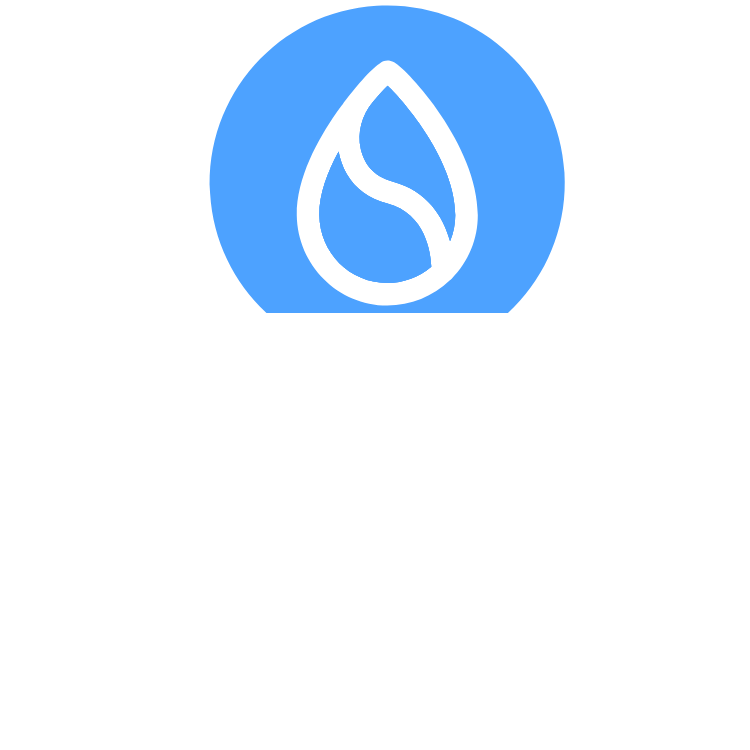
SUI is used to buy $HETRA
Watch the video below to find out how to ass Sui to your Suiet wallet
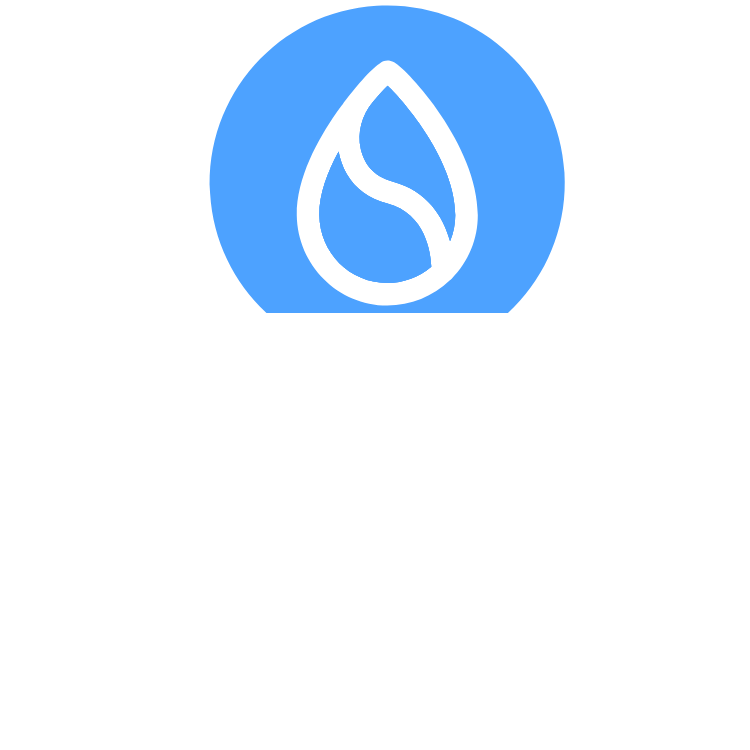
SUI is used to buy $HETRA